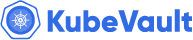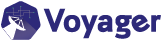You are looking at the documentation of a prior release. To read the documentation of the latest release, please
visit here.
New to Kubed? Please start here.
Supported Notifiers
Kubed can send notifications via Email, SMS or Chat for various operations using appscode/go-notify library. To connect to these services, you need to create a Secret with the appropriate keys. Then pass the secret name to Kubed by setting notifierSecretName field in Kubed cluster config.
Hipchat
To receive chat notifications in Hipchat, create a Secret with the following key:
| Name | Description |
|---|---|
| HIPCHAT_AUTH_TOKEN | Required Hipchat api access token. You can use room notification tokens, if you are planning to send notifications to a single room. |
$ echo -n 'your-hipchat-auth-token' > HIPCHAT_AUTH_TOKEN
$ kubectl create secret generic notifier-config -n kube-system \
--from-file=./HIPCHAT_AUTH_TOKEN
secret "notifier-config" created
apiVersion: v1
data:
HIPCHAT_AUTH_TOKEN: eW91ci1oaXBjaGF0LWF1dGgtdG9rZW4=
kind: Secret
metadata:
creationTimestamp: 2017-07-25T01:54:37Z
name: notifier-config
namespace: kube-system
resourceVersion: "2244"
selfLink: /api/v1/namespaces/kube-system/secrets/notifier-config
uid: 372bc159-70dc-11e7-9b0b-080027503732
type: Opaque
Now, to receiver notifications via Hipchat, configure receiver as below:
- notifier:
hipchat - to: a list of chat room names
recycleBin:
handleUpdates: false
path: /tmp/kubed/trash
receivers:
- notifier: hipchat
to:
- ops-alerts
ttl: 168h
notifierSecretName: notifier-config
Mailgun
To receive email notifications via Mailgun, create a Secret with the following keys:
| Name | Description |
|---|---|
| MAILGUN_DOMAIN | Required domain name for Mailgun account |
| MAILGUN_API_KEY | Required Mailgun API Key |
| MAILGUN_FROM | Required sender email address |
| MAILGUN_PUBLIC_API_KEY | Optional Mailgun public API Key |
$ echo -n 'your-mailgun-domain' > MAILGUN_DOMAIN
$ echo -n 'no-reply@example.com' > MAILGUN_FROM
$ echo -n 'your-mailgun-api-key' > MAILGUN_API_KEY
$ echo -n 'your-mailgun-public-api-key' > MAILGUN_PUBLIC_API_KEY
$ kubectl create secret generic notifier-config -n kube-system \
--from-file=./MAILGUN_DOMAIN \
--from-file=./MAILGUN_FROM \
--from-file=./MAILGUN_API_KEY \
--from-file=./MAILGUN_PUBLIC_API_KEY
secret "notifier-config" created
apiVersion: v1
data:
MAILGUN_API_KEY: eW91ci1tYWlsZ3VuLWFwaS1rZXk=
MAILGUN_DOMAIN: eW91ci1tYWlsZ3VuLWRvbWFpbg==
MAILGUN_FROM: bm8tcmVwbHlAZXhhbXBsZS5jb20=
MAILGUN_PUBLIC_API_KEY: bWFpbGd1bi1wdWJsaWMtYXBpLWtleQ==
kind: Secret
metadata:
creationTimestamp: 2017-07-25T01:31:24Z
name: notifier-config
namespace: kube-system
resourceVersion: "714"
selfLink: /api/v1/namespaces/kube-system/secrets/notifier-config
uid: f8e91037-70d8-11e7-9b0b-080027503732
type: Opaque
Now, to receiver notifications via Mailgun, configure receiver as below:
- notifier:
mailgun - to: a list of email addresses
recycleBin:
handleUpdates: false
path: /tmp/kubed/trash
receivers:
- notifier: mailgun
to:
- ops-alerts@example.com
ttl: 168h
notifierSecretName: notifier-config
SMTP
To configure any email provider, use SMTP notifier. To receive email notifications via SMTP services, create a Secret with the following keys:
| Name | Description |
|---|---|
| SMTP_HOST | Required Host address of smtp server |
| SMTP_PORT | Required Port of smtp server |
| SMTP_INSECURE_SKIP_VERIFY | Required If set to true, skips SSL verification |
| SMTP_USERNAME | Required Username |
| SMTP_PASSWORD | Required Password |
| SMTP_FROM | Required Sender email address |
$ echo -n 'your-smtp-host' > SMTP_HOST
$ echo -n 'your-smtp-port' > SMTP_PORT
$ echo -n 'your-smtp-insecure-skip-verify' > SMTP_INSECURE_SKIP_VERIFY
$ echo -n 'your-smtp-username' > SMTP_USERNAME
$ echo -n 'your-smtp-password' > SMTP_PASSWORD
$ echo -n 'your-smtp-from' > SMTP_FROM
$ kubectl create secret generic notifier-config -n kube-system \
--from-file=./SMTP_HOST \
--from-file=./SMTP_PORT \
--from-file=./SMTP_INSECURE_SKIP_VERIFY \
--from-file=./SMTP_USERNAME \
--from-file=./SMTP_PASSWORD \
--from-file=./SMTP_FROM
secret "notifier-config" created
To configure Kubed to send email notifications using a GMail account, set the Secrets like below:
$ echo -n 'smtp.gmail.com' > SMTP_HOST
$ echo -n '587' > SMTP_PORT
$ echo -n 'your-gmail-adress' > SMTP_USERNAME
$ echo -n 'your-gmail-password' > SMTP_PASSWORD
$ echo -n 'your-gmail-address' > SMTP_FROM
Now, to receiver notifications via SMTP, configure receiver as below:
- notifier:
smtp - to: a list of email addresses
recycleBin:
handleUpdates: false
path: /tmp/kubed/trash
receivers:
- notifier: smtp
to:
- ops-alerts@example.com
ttl: 168h
notifierSecretName: notifier-config
Twilio
To receive SMS notifications via Twilio, create a Secret with the following keys:
| Name | Description |
|---|---|
| TWILIO_ACCOUNT_SID | Required Twilio account SID |
| TWILIO_AUTH_TOKEN | Required Twilio authentication token |
| TWILIO_FROM | Required Sender mobile number |
$ echo -n 'your-twilio-account-sid' > TWILIO_ACCOUNT_SID
$ echo -n 'your-twilio-auth-token' > TWILIO_AUTH_TOKEN
$ echo -n 'your-twilio-from' > TWILIO_FROM
$ kubectl create secret generic notifier-config -n kube-system \
--from-file=./TWILIO_ACCOUNT_SID \
--from-file=./TWILIO_AUTH_TOKEN \
--from-file=./TWILIO_FROM
secret "notifier-config" created
apiVersion: v1
data:
TWILIO_ACCOUNT_SID: eW91ci10d2lsaW8tYWNjb3VudC1zaWQ=
TWILIO_AUTH_TOKEN: eW91ci10d2lsaW8tYXV0aC10b2tlbg==
TWILIO_FROM: eW91ci10d2lsaW8tZnJvbQ==
kind: Secret
metadata:
creationTimestamp: 2017-07-26T17:38:38Z
name: notifier-config
namespace: kube-system
resourceVersion: "27787"
selfLink: /api/v1/namespaces/kube-system/secrets/notifier-config
uid: 41f57a61-7229-11e7-af79-08002738e55e
type: Opaque
Now, to receiver notifications via SMTP, configure receiver as below:
- notifier:
twilio - to: a list of receiver mobile numbers
recycleBin:
handleUpdates: false
path: /tmp/kubed/trash
receivers:
- notifier: twilio
to:
- +1-999-888-1234
ttl: 168h
notifierSecretName: notifier-config
Slack
To receive chat notifications in Slack, create a Secret with the following keys:
| Name | Description |
|---|---|
| SLACK_AUTH_TOKEN | Required Slack legacy auth token |
$ echo -n 'your-slack-auth-token' > SLACK_AUTH_TOKEN
$ kubectl create secret generic notifier-config -n kube-system \
--from-file=./SLACK_AUTH_TOKEN
secret "notifier-config" created
apiVersion: v1
data:
SLACK_AUTH_TOKEN: eW91ci1zbGFjay1hdXRoLXRva2Vu
kind: Secret
metadata:
creationTimestamp: 2017-07-25T01:58:58Z
name: notifier-config
namespace: kube-system
resourceVersion: "2534"
selfLink: /api/v1/namespaces/kube-system/secrets/notifier-config
uid: d2571817-70dc-11e7-9b0b-080027503732
type: Opaque
Now, to receiver notifications via Hipchat, configure receiver as below:
- notifier:
slack - to: a list of chat room names
recycleBin:
handleUpdates: false
path: /tmp/kubed/trash
receivers:
- notifier: slack
to:
- #ops-alerts
ttl: 168h
notifierSecretName: notifier-config
Plivo
To receive SMS notifications via Plivo, create a Secret with the following keys:
| Name | Description |
|---|---|
| PLIVO_AUTH_ID | Required Plivo auth ID |
| PLIVO_AUTH_TOKEN | Required Plivo authentication token |
| PLIVO_FROM | Required Sender mobile number |
$ echo -n 'your-plivo-auth-id' > PLIVO_AUTH_ID
$ echo -n 'your-plivo-auth-token' > PLIVO_AUTH_TOKEN
$ echo -n 'your-plivo-from' > PLIVO_FROM
$ kubectl create secret generic notifier-config -n kube-system \
--from-file=./PLIVO_AUTH_ID \
--from-file=./PLIVO_AUTH_TOKEN \
--from-file=./PLIVO_FROM
secret "notifier-config" created
apiVersion: v1
data:
PLIVO_AUTH_ID: eW91ci1wbGl2by1hdXRoLWlk
PLIVO_AUTH_TOKEN: eW91ci1wbGl2by1hdXRoLXRva2Vu
PLIVO_FROM: eW91ci1wbGl2by1mcm9t
kind: Secret
metadata:
creationTimestamp: 2017-07-25T02:00:02Z
name: notifier-config
namespace: kube-system
resourceVersion: "2606"
selfLink: /api/v1/namespaces/kube-system/secrets/notifier-config
uid: f8dade1c-70dc-11e7-9b0b-080027503732
type: Opaque
Now, to receiver notifications via SMTP, configure receiver as below:
- notifier:
plivo - to: a list of receiver mobile numbers
recycleBin:
handleUpdates: false
path: /tmp/kubed/trash
receivers:
- notifier: plivo
to:
- +1-999-888-1234
ttl: 168h
notifierSecretName: notifier-config
Using multiple notifiers
Kubed supports using different notifiers in different scenarios. First add the credentials for the different notifiers in the same Secret notifier-config and deploy that to Kubernetes. Then in the Kubed cluster config, specify the appropriate notifier for each feature.
apiVersion: v1
data:
MAILGUN_API_KEY: eW91ci1tYWlsZ3VuLWFwaS1rZXk=
MAILGUN_DOMAIN: eW91ci1tYWlsZ3VuLWRvbWFpbg==
MAILGUN_FROM: bm8tcmVwbHlAZXhhbXBsZS5jb20=
SLACK_AUTH_TOKEN: eW91ci1zbGFjay1hdXRoLXRva2Vu
kind: Secret
metadata:
creationTimestamp: 2017-07-25T01:58:58Z
name: notifier-config
namespace: kube-system
resourceVersion: "2534"
selfLink: /api/v1/namespaces/kube-system/secrets/notifier-config
uid: d2571817-70dc-11e7-9b0b-080027503732
type: Opaque
eventForwarder:
warningEvents:
handle: true
namespaces:
- kube-system
receivers:
- notifier: mailgun
to:
- ops@example.com
- notifier: slack
to:
- #ops-alerts
recycleBin:
handleUpdates: false
path: /tmp/kubed/trash
receivers:
- notifier: mailgun
to:
- ops@example.com
- notifier: slack
to:
- #ops-alerts
ttl: 168h
notifierSecretName: notifier-config
Next Steps
- Learn how to use Kubed to take periodic snapshots of a Kubernetes cluster here.
- To setup a recycle bin for deleted and/or updated Kubernetes objects, please visit here.
- Need to keep some configuration synchronized across domains? Try Kubed config syncer.
- Want to keep an eye on your cluster with automated notifications? Setup Kubed event forwarder.
- Out of disk space because of too much logs in Elasticsearch or metrics in InfluxDB? Configure janitors to delete old data.
- Wondering what features are coming next? Please visit here.
- Want to hack on Kubed? Check our contribution guidelines.