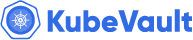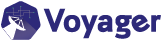You are looking at the documentation of a prior release. To read the documentation of the latest release, please
visit here.
New to Kubed? Please start here.
Using Janitors
Kubed includes janitors for Elasticsearch and InfluxDB. These janitors can delete data older than a configured TTL. Kubernetes supports storing cluster logs in Elasticsearch and cluster metrics in InfluxDB. You use these janitors to clean up old data from Elasticsearch and InfluxDB before those fill up your node disks.
Please check your janitor configuration on test clusters before using in production. You have been forewarned! We welcome contribution to support dryRun options for janitors.
Before You Begin
At first, you need to have a Kubernetes cluster, and the kubectl command-line tool must be configured to communicate with your cluster. If you do not already have a cluster, you can create one by using Minikube.
Deploy Kubed
To enable janitors, you need a cluster config like below.
$ cat ./docs/examples/janitors/config.yaml
janitors:
- kind: Elasticsearch
ttl: 2160h
elasticsearch:
endpoint: http://elasticsearch-logging.kube-system:9200
logIndexPrefix: logstash-
- kind: InfluxDB
ttl: 2160h
influxdb:
endpoint: https://monitoring-influxdb.kube-system:8086
| Key | Description |
|---|---|
kind | Required. Set this to either Elasticseach or InfluxDB. |
ttl | Required. Time-to-live for data (eg, 5h30m30s). Valid time units are “ns”, “us” (or “µs”), “ms”, “s”, “m”, “h”. |
elasticsearch.endpoint | Required for kind Elasticsearch. URL of Elasticsearch cluster. |
elasticsearch.logIndexPrefix | Required for kind Elasticsearch. Prefix of log index. |
elasticsearch.secretName | Optional for kind Elasticsearch. Name of secret used to pass Elasticsearch authentication . |
influxdb.endpoint | Required for kind InfluxDB. URL of InfluxDB server. |
influxdb.username | Optional for kind InfluxDB. InfluxDB username (default: root) |
influxdb.password | Optional for kind InfluxDB. InfluxDB password (default: root) |
Now, create a Secret with the Kubed cluster config under config.yaml key.
$ kubectl create secret generic kubed-config -n kube-system \
--from-file=./docs/examples/janitors/config.yaml
secret "kubed-config" created
# apply app=kubed label to easily cleanup later
$ kubectl label secret kubed-config app=kubed -n kube-system
secret "kubed-config" labeled
$ kubectl get secret kubed-config -n kube-system -o yaml
apiVersion: v1
data:
config.yaml: amFuaXRvcnM6Ci0gZWxhc3RpY3NlYXJjaDoKICAgIGVuZHBvaW50OiBodHRwOi8vZWxhc3RpY3NlYXJjaC1sb2dnaW5nLmt1YmUtc3lzdGVtOjkyMDAKICAgIGxvZ0luZGV4UHJlZml4OiBsb2dzdGFzaC0KICBraW5kOiBFbGFzdGljc2VhcmNoCiAgdHRsOiAyMTYwaAotIGluZmx1eGRiOgogICAgZW5kcG9pbnQ6IGh0dHBzOi8vbW9uaXRvcmluZy1pbmZsdXhkYi5rdWJlLXN5c3RlbTo4MDg2CiAga2luZDogSW5mbHV4REIKICB0dGw6IDIxNjBoCg==
kind: Secret
metadata:
creationTimestamp: 2017-07-27T07:43:32Z
labels:
app: kubed
name: kubed-config
namespace: kube-system
resourceVersion: "27760846"
selfLink: /api/v1/namespaces/kube-system/secrets/kubed-config
uid: 4a2eb872-729f-11e7-8b69-12f236046fba
type: Opaque
Now, deploy Kubed operator in your cluster following the steps here. Once the operator pod is running, janitor operations are applied within one hour.
Janitor Authentication
The following keys are supported for Secret passed via elasticsearch.secretName.
| Key | Description |
|---|---|
CA_CERT_DATA | Optional PEM encoded CA certificate used to connect to Elasticsearch. |
CLIENT_CERT_DATA | Optional PEM encoded Client certificate used to connect to Elasticsearch. |
CLIENT_KEY_DATA | Optional PEM encoded Client private key used to connect to Elasticsearch. |
INSECURE_SKIP_VERIFY | Optional If set to true, skip certificate verification. |
Disable Janitors
If you would like to disable this feature, remove the janitors portion of your Kubed cluster config. Then update the kubed-config Secret and restart Kubed operator pod(s).
Cleaning up
To cleanup the Kubernetes resources created by this tutorial, uninstall Kubed operator following the steps here.
Next Steps
- Learn how to use Kubed to protect your Kubernetes cluster from disasters here.
- Need to keep configmaps/secrets synchronized across namespaces or clusters? Try Kubed config syncer.
- Want to keep an eye on your cluster with automated notifications? Setup Kubed event forwarder.
- Wondering what features are coming next? Please visit here.
- Want to hack on Kubed? Check our contribution guidelines.