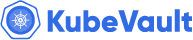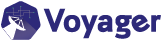You are looking at the documentation of a prior release. To read the documentation of the latest release, please
visit here.
New to Config Syncer? Please start here.
Installation Guide
Config Syncer operator can be installed via a script or as a Helm chart.
Using Helm 3
Config Syncer can be installed via Helm using the chart from AppsCode Charts Repository. To install the chart with the release name kubed:
$ helm repo add appscode https://charts.appscode.com/stable/
$ helm repo update
$ helm search repo appscode/kubed --version v0.14.0
NAME CHART VERSION APP VERSION DESCRIPTION
appscode/kubed v0.14.0 v0.14.0 Config Syncer by AppsCode - Kubernetes daemon
$ helm install kubed appscode/kubed \
--version v0.14.0 \
--namespace kube-system
To see the detailed configuration options, visit here.
Using Helm 2
Config Syncer can be installed via Helm using the chart from AppsCode Charts Repository. To install the chart with the release name kubed:
$ helm repo add appscode https://charts.appscode.com/stable/
$ helm repo update
$ helm search appscode/kubed --version v0.14.0
NAME CHART VERSION APP VERSION DESCRIPTION
appscode/kubed v0.14.0 v0.14.0 Config Syncer by AppsCode - Kubernetes daemon
$ helm install appscode/kubed --name kubed \
--version v0.14.0 \
--namespace kube-system
To see the detailed configuration options, visit here.
Using YAML
If you prefer to not use Helm, you can generate YAMLs from Config Syncer chart and deploy using kubectl. Here we are going to show the prodecure using Helm 3.
$ helm repo add appscode https://charts.appscode.com/stable/
$ helm repo update
$ helm search repo appscode/kubed --version v0.14.0
NAME CHART VERSION APP VERSION DESCRIPTION
appscode/kubed v0.14.0 v0.14.0 Config Syncer by AppsCode - Kubernetes daemon
$ helm template kubed appscode/kubed \
--version v0.14.0 \
--namespace kube-system \
--no-hooks | kubectl apply -f -
To see the detailed configuration options, visit here.
Installing in GKE Cluster
If you are installing Config Syncer on a GKE cluster, you will need cluster admin permissions to install Config Syncer operator. Run the following command to grant admin permision to the cluster.
$ kubectl create clusterrolebinding "cluster-admin-$(whoami)" \
--clusterrole=cluster-admin \
--user="$(gcloud config get-value core/account)"
In addition, if your GKE cluster is a private cluster, you will need to either add an additional firewall rule that allows master nodes access port 8443/tcp on worker nodes, or change the existing rule that allows access to ports 443/tcp and 10250/tcp to also allow access to port 8443/tcp. The procedure to add or modify firewall rules is described in the official GKE documentation for private clusters mentioned before.
Verify installation
Config Syncer includes a check command to verify a cluster config. Download the pre-built binary from appscode/kubed Github releases and put the binary to some directory in your PATH.
$ kubed check --clusterconfig=./hack/deploy/config.yaml
Cluster config was parsed successfully.